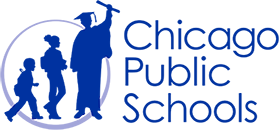CPS Certificates
-
Before getting started, you should be aware of the following:
- If you are on a CPS Windows computer, Chrome and IE will already have the certificate installed. Mac will have the certificate installed in the key chain. All CPS provided machines had both certificates deployed by their respective management platforms. Instructions provided is for non-CPS provided machines.
- Disclaimer: ITS does not provide support for non-CPS devices and all insturctional material is for convenience purposes. You must also have authorization from your school before connecting to the CPS network with personal devices.
Certificate Install Instructions
Non-CPS Windows Computer
Select these instructions if you are using a non-CPS/personal Windows computer.
Chrome Instructions Firefox Instructions IE Instructions
Non-CPS Mac Computer
Select these instructions if you are using a non-CPS/personal Mac computer.
Instructions
Chromebook
Non-CPS Chromebook - Select these instructions if you are using a non-CPS/personal Chromebook.
Instructions
iPhone/iPad
Non-CPS iPhone/iPad - Select these instructions if you are using a non-CPS/personal iPhone or iPad.
Instructions
Android
Non-CPS Android - Select these instructions if you are using a non-CPS/personal Mac computer.
Instructions